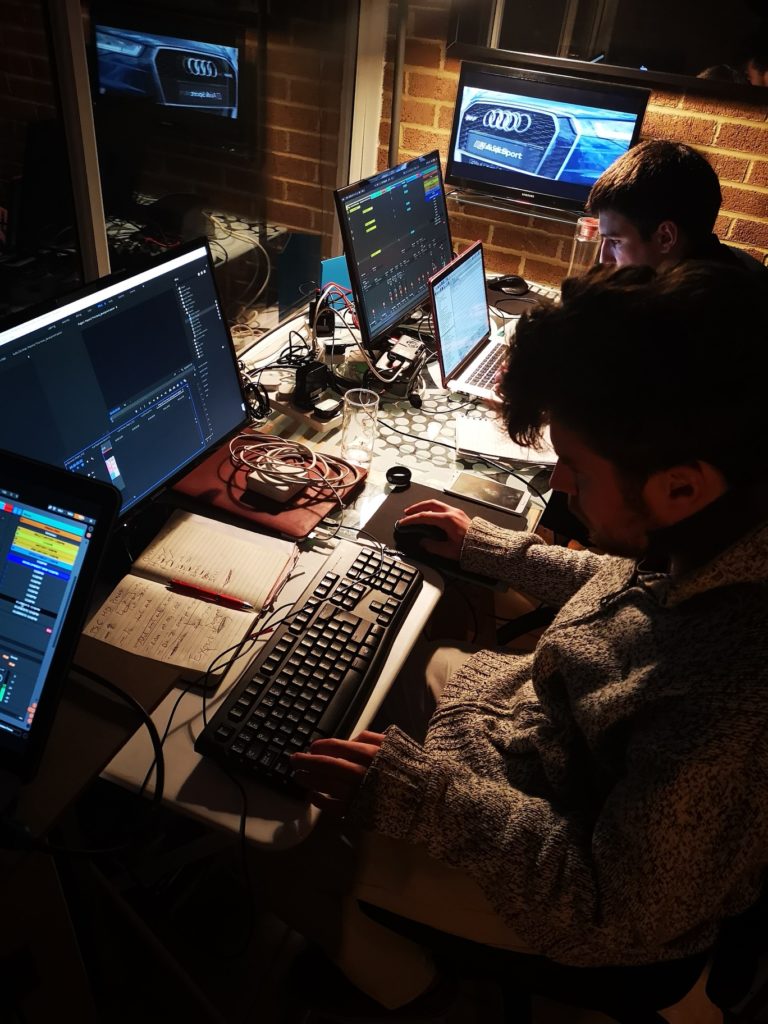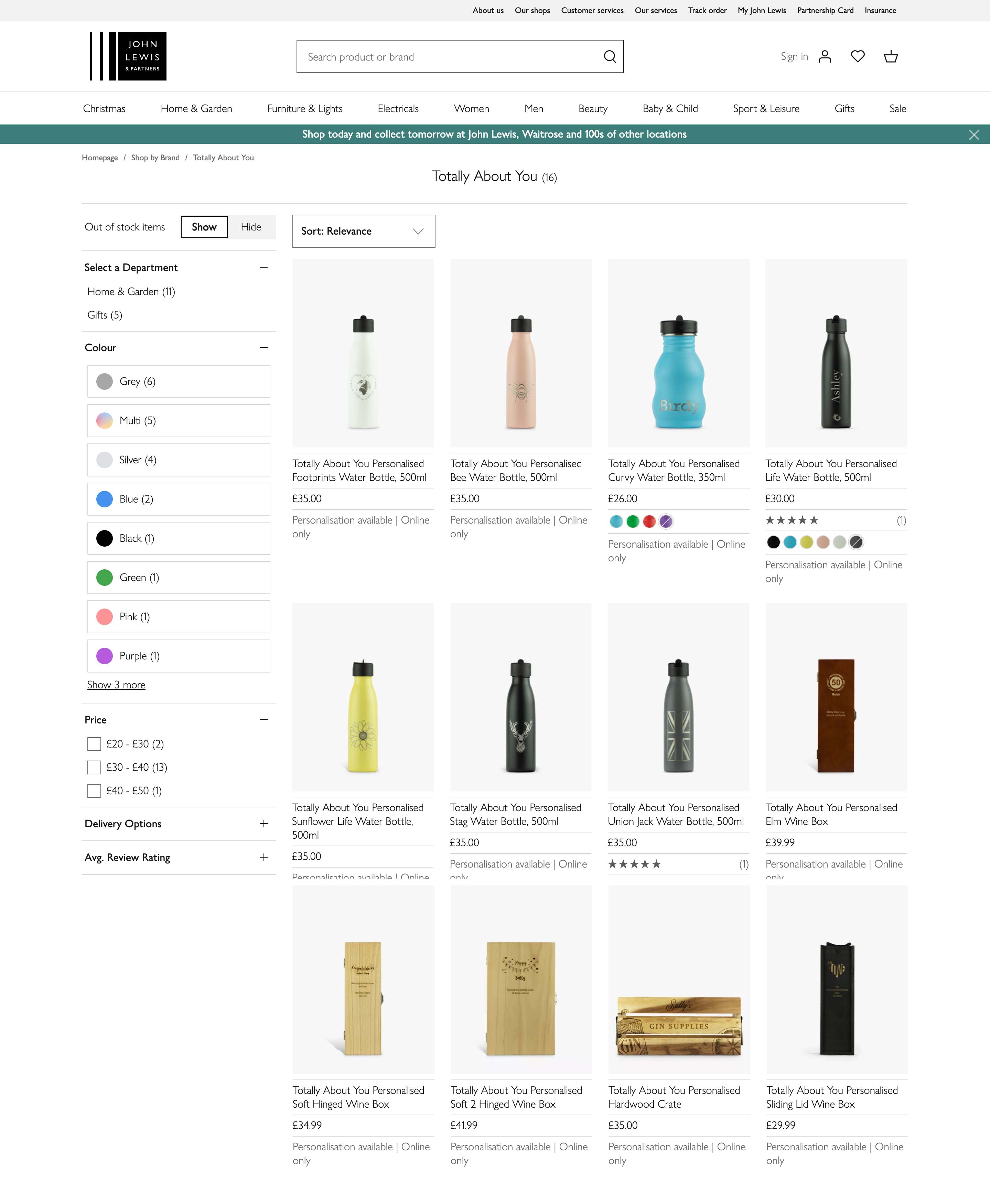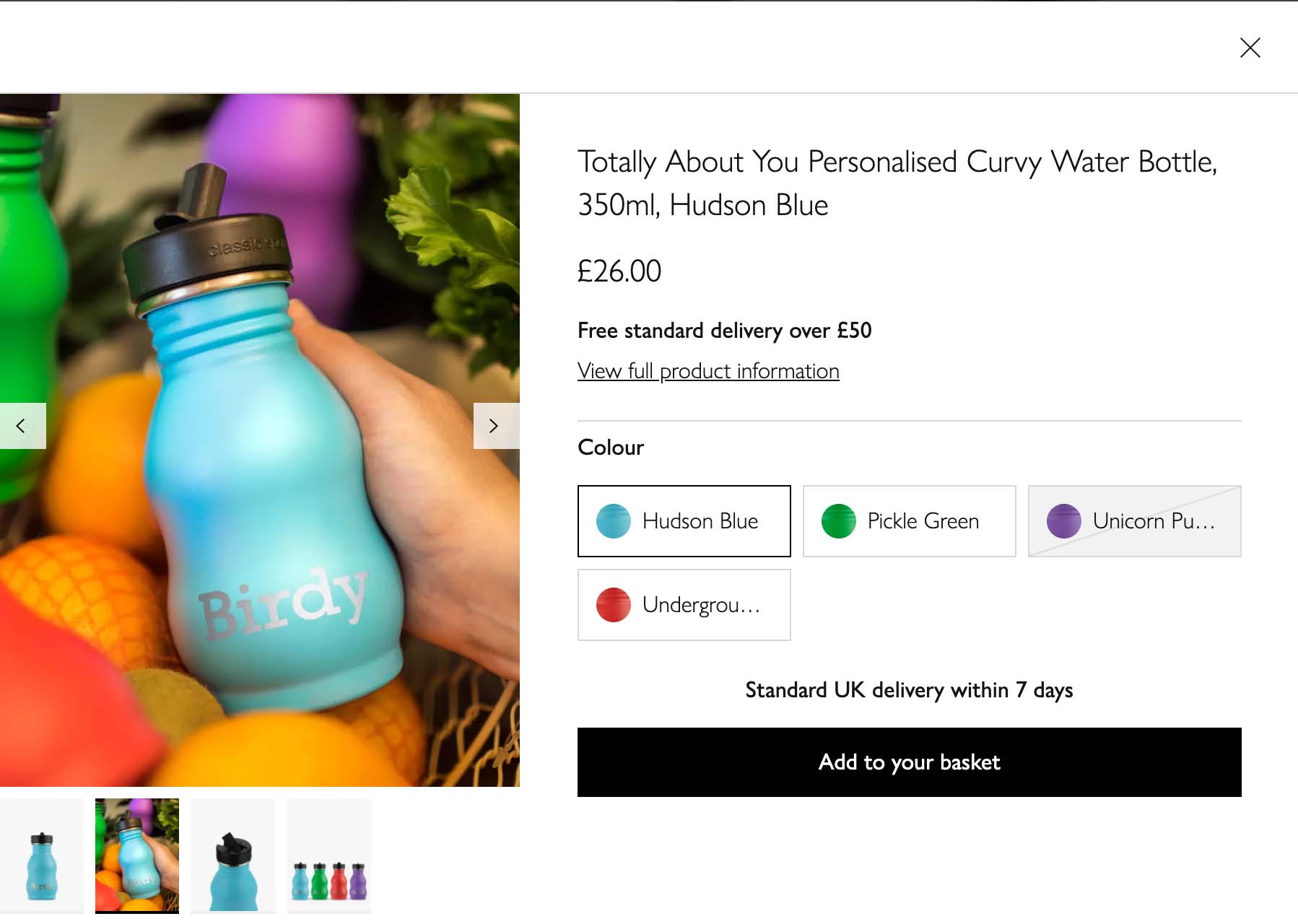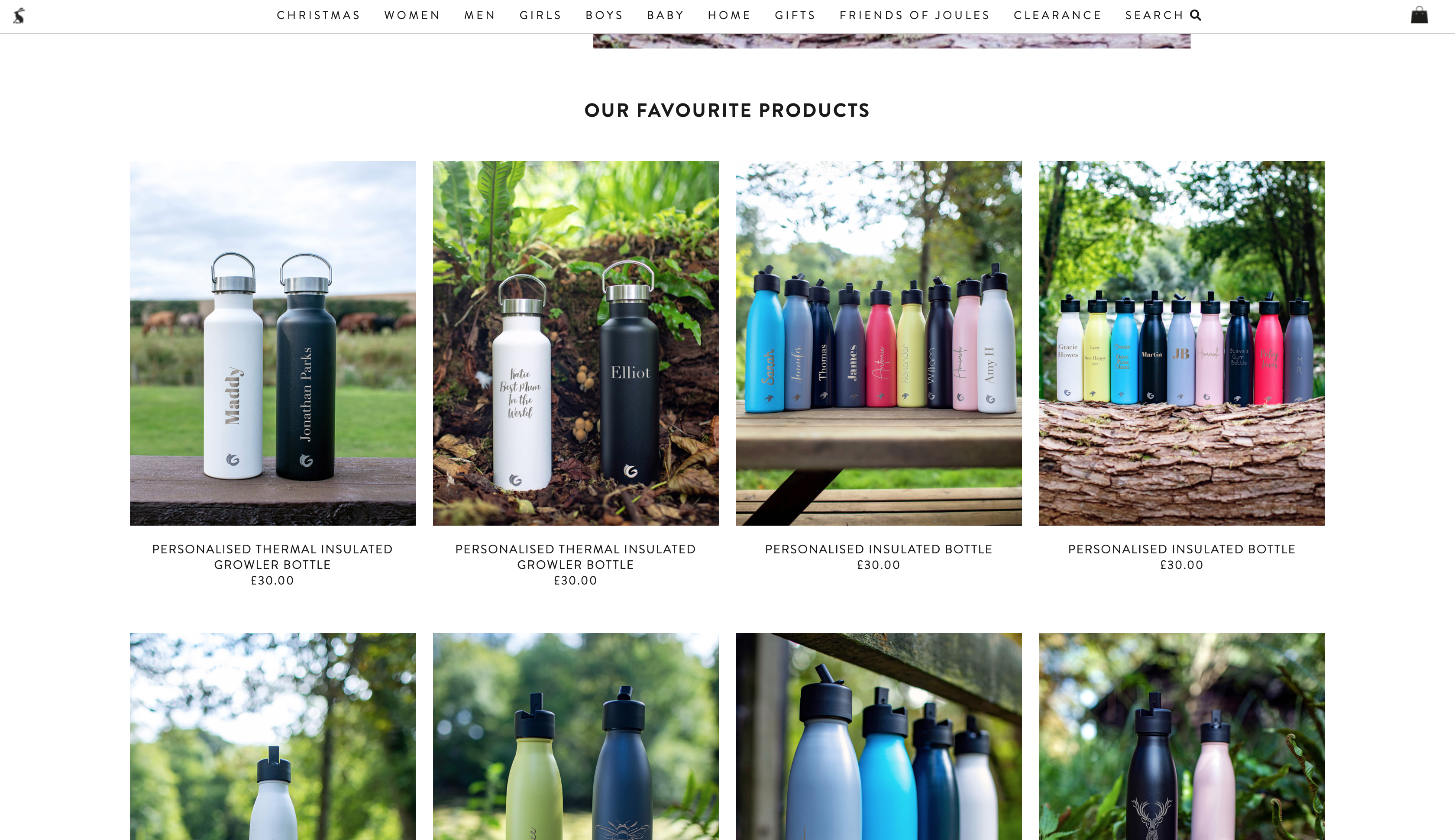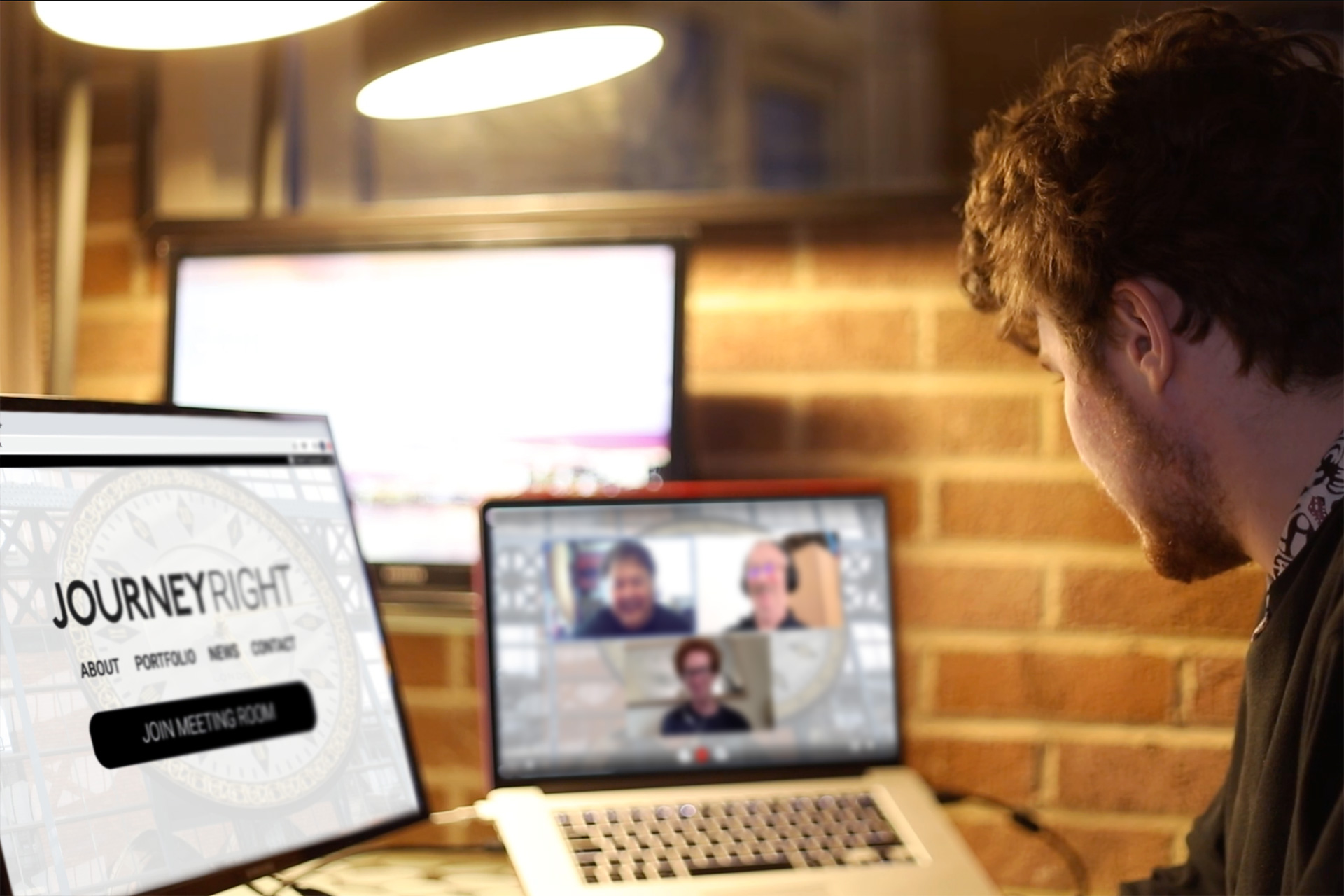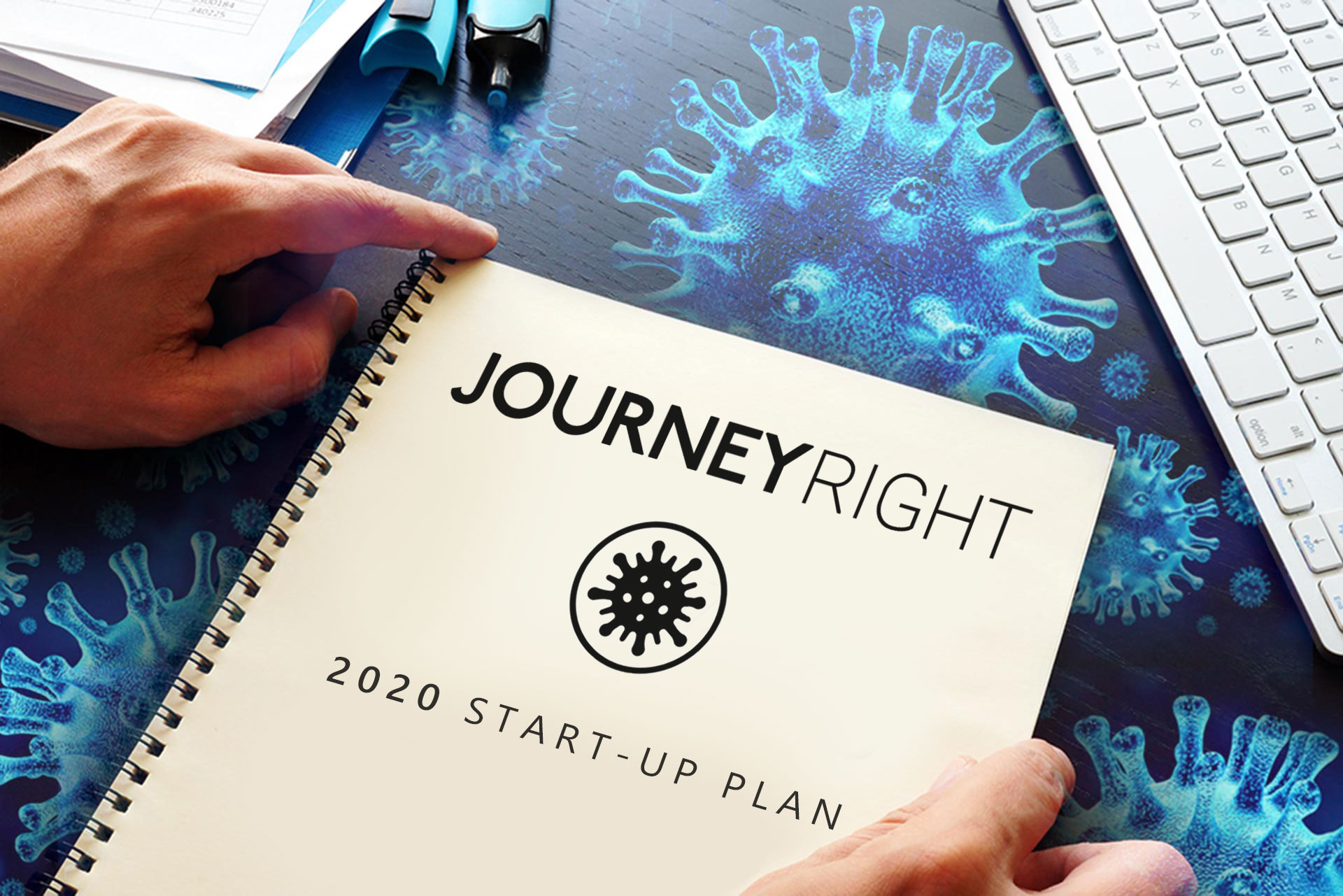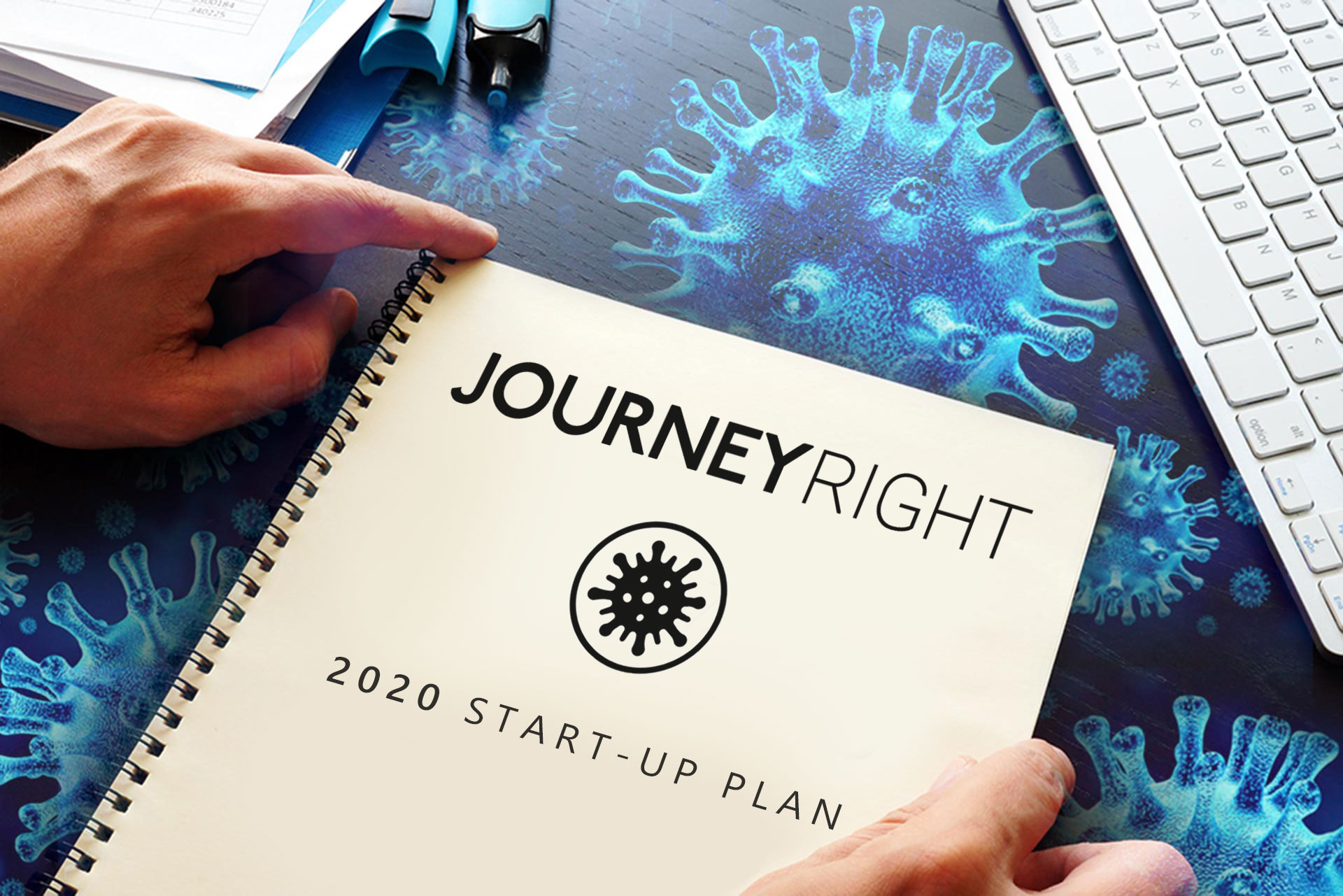
When the world went into lockdown in 2020, the gradual trend to working from home suddenly fast-tracked to becoming normality.
So when JourneyRight approached Conical Sphere Media to help set up their company in May 2020, we knew that our Agile cloud-based approach was the perfect way to kickstart their business.
“…It was important for us not only to implement the appropriate infrastructure for JourneyRight, but also that they knew why we were recommending the tools.
Otherwise people drift into using their own individual processes. In an office environment that wouldn’t be such a problem, but when working remotely that is a really fatal mistake to make… ”
Richard McLester | Director, Conical Sphere Media
We thought it would be valuable to share the story of how we set up JourneyRight with the tools to run a successful company in a future post-Covid world.
“…Conical Sphere Media did a great job of not only providing the solutions to the problems, but also showing me and JourneyRight how to use them for our specific use cases…
I am amazed at what we were able to achieve completely remotely in such a short space of time. I still haven’t seen Richard face to face for 8 months but this hasn’t held us back in any way!”
Melvin Mayes | Director, JourneyRight Limited
So how did we do it? There were 5 main stages…
1. Communicating Together

The first issue we knew we had to tackle was communicating between all stake-holders.
With the directors of JourneyRight isolated over 800 miles apart, it was important that we were able to communicate frequently and easily so that everyone was on the same page at all times.
“…Although products like Zoom have come into their own this year, we wanted a solution that didn’t involve setting up meetings or having to download third-party software.
So we decided instead to come up with our own in-browser self-hosted solution that we could link directly from our website. It meant clients and our team could easily meet without having to worry about the technicalities of setting up a meeting.
We’ve been using it for 6 months now and it’s been absolutely key to keeping us together online. People are still surprised by the simplicity of the solution we came up with.”
Toby Gardner, Technical Lead | Conical Sphere Media
2. A Virtual Office
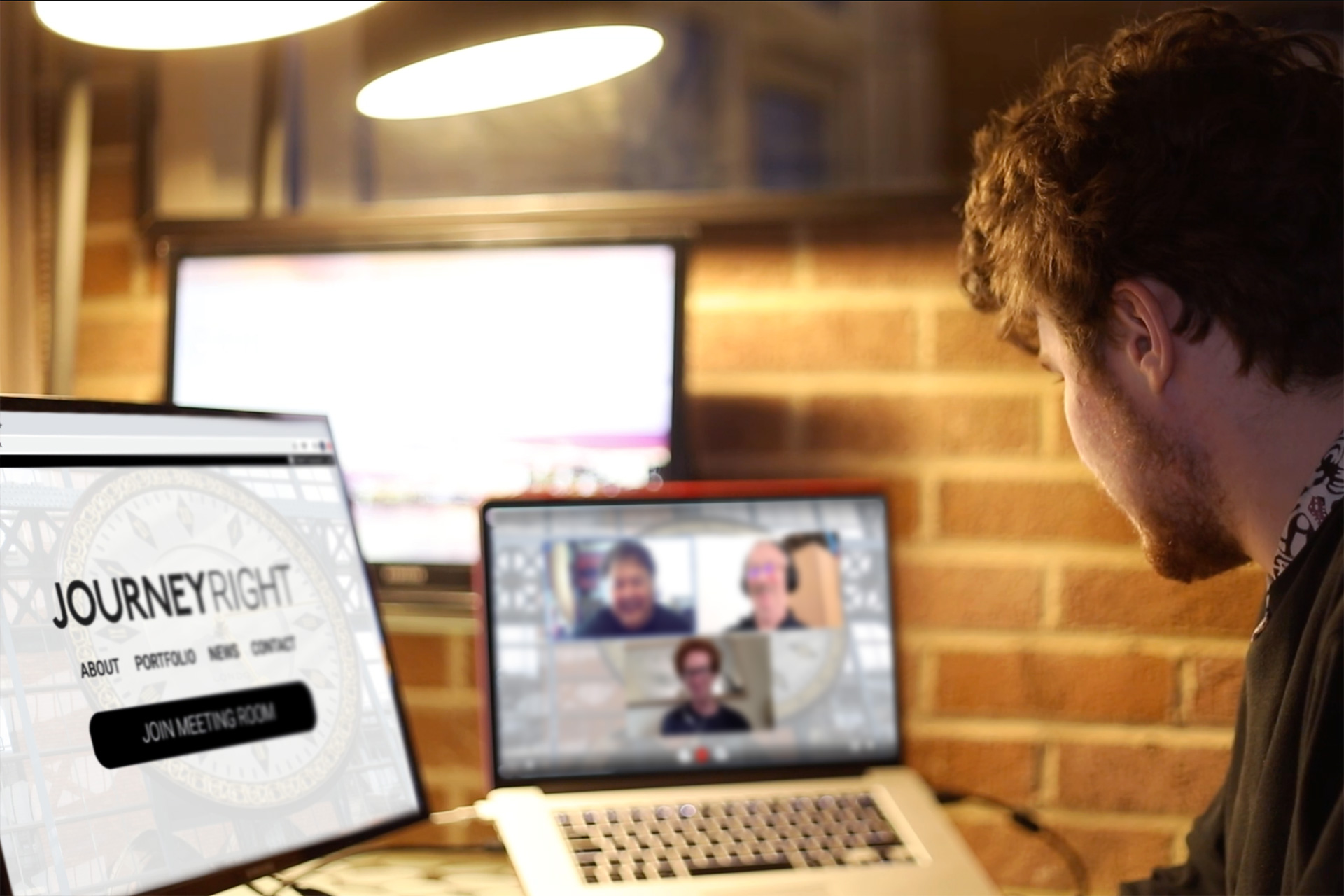
To provide easy access to the virtual office, the first thing we did was get a website up with a prominent link. As with a real-world office, we added custom branding to make the online office feel personal to JourneyRight.
This meant that not only could we regularly meet with together, but JourneyRight could also immediately start holding meetings with potential clients.
“…Our experience in virtual-event management led us to creating a virtual meeting room that could be easily accessed via a simple link on our website.
We also provided the same facility for JourneyRight with an easy to find link on the front of their website. For the first 3 months the website was simply the JourneyRight logo and a link to their meeting room. JourneyRight director Melvin used this to start initial conversations with potential clients.”
Sam Tucker | Communications Lead, Conical Sphere Media
3. Working Together

There is a tendency with a lot of new businesses that the first thing to get up and running is a complete website.
Instead we were keen to take a very lean approach with JourneyRight and focus first on their internal infrastructure & workflow processes.
One of the first things we provided forJourneyRight were instances of Atlassian Confluence & JIRA to get the team collaborating together.
“… Melvin’s background at Rail Delivery Group meant he was already familiar working with JIRA, but only in with regards to issue tracking.
So as part of weekly sessions, I mentored Melvin in collating information into Confluence and then drawing out the action points into JIRA stories.
Using a combination of the virtual meeting room combined with the collaborative editing features of Confluence and allows you to work as if you really are in the same room. In fact, as many companies have found this year it’s arguably quicker and more productive…”
Richard McLester | Director, Conical Sphere Media
4. Marketing JourneyRight

With more potential clients forthcoming, attention turned to the JourneyRight website in order to provide support and context to the marketing.
As from the outset, we kept it simple, functional and direct avoiding adding any additional overheads to the company workload.
“…Given the expertise and standing that Melvin has in the rail industry, we knew that the website had to put Melvin into context and provide a professional looking framework for JourneyRight’s projects going forwards.
So we kept it really simple with an integrated Twitter timeline, a short About page and an easy to use Portfolio section for the company to post about ongoing projects.
Importantly however, the thrust of website is still to facilitate (virtual) face-to-face conversations and so the frontpage has retained the ability to immediately walk into an online meeting room…”
Sam Tucker | Communications Lead, Conical Sphere Media
5. First Deliverables

As we were able to take all of the heavy-lifting out of setting up the company infrastructure, this left JourneyRight free to reach out to industry contacts.
It wasn’t look before initial conversations had become confirmed contracts going forwards.
“…With deliverables now needing to go back to clients, we linked JourneyRight across to our own cloud sharepoint via WebDAV to provide clients with an entry point to the workflow.
Going forwards this will either migrate into a more purpose built CRM or link in directly with Confluence & JIRA instances syncronised with the client.”
Toby Gardner | Technical Lead, Conical Sphere Media
A Final Word…
The Covid-19 pandemic has pushed the digital revolution onto the next level. Over the last decade, Agile working practices have allowed smaller teams to be more dynamic & productive. Corporations such as Barclays and T-Mobile have made large investments changing to the way modern tech companies such as Google & Netflix operate.
When we started Conical Sphere Media, I knew that this was the way in which we would have to run in order to be successful. We implemented a “total Agile” approach to our projects. That we have a large portfolio of projects covering a variety of skillsets with only a small team is purely down to the way that we work and the tools that we employ to support us.
So when we started working with JourneyRight I knew what the outlines of setting up the company would include. As well as industry specific requirements, there are some standard pre-requisites that facilitating an Agile project requires such as open communication between stakeholders, visual project tracking & centralised storage repository.
But although there we have a roadmap and recommended toolset to achieving that, I knew that it would be the education of JourneyRight and team interactions of all participants that would be key.
But the most important part of the process was to mentor Melvin as director through how these tools allow him to unlock the potential of JourneyRight as a company.
Richard McLester | Director, Conical Sphere Media
 Helpdesk
Helpdesk